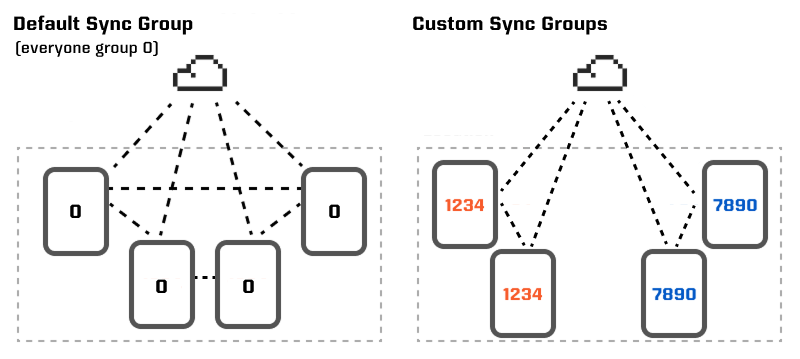Connection Request Handler
Using theconnectionRequestHandler API method, you can intercept new peer connections and make decisions to accept or reject them based on the peer metadata set for a given device. (See Setting the Connection Request Handler)
Within the connectionRequestHandler you can use the connectionRequest parameter to access information about the peer connection request. (See Reading Connection Parameters)
- Peer key string — The identifier encoded as a
stringthat uniquely identifies the requesting peer once discovered within the mesh. - Connection type — The type of connection the peer is requesting.
- Peer metadata — The information provided by the end user associated with the peer making the request. (For more information on peer metadata, see Using Mesh Presence)
Setting the Connection Request Handler
To accept or reject an incoming connection request:Once you’ve set the request handler, end users must always make a choice to accept or reject incoming connection requests; otherwise, potential issues like request deadlocks and connection timeouts may result.
Reading Connection Parameters
To see specific information associated with a requesting peer connectionSync Groups
By default, devices with the same app ID automatically form a mesh network to connect. However, you can streamline sync processes, minimize unnecessary data transfer, and optimize resource usage by configuring sync groups within your app. For example, the following graphic illustrates two distinct restaurants identified by their location IDs:7890 and 1234. When a peer establishes its identity with Ditto Server, it includes its location ID as part of the authentication callback.
Now, the two groups maintain isolated mesh networks: